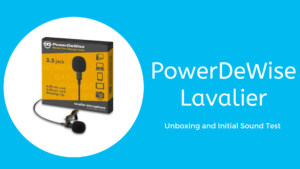I’m still really loving my DJI Osmo Pocket! In this video and short tutorial, I go over how I get “cinematic” footage that can be used for creating videos or B-roll shots.
The key here is to film at 60 frames per second with the DJI Osmo Pocket, and then do a little post production magic to slow that footage down to be more buttery and smooth!
It’s really quite simple to do. There may be other methods that work to do something similar to this, but for me this has worked very well.
DJI Osmo Pocket Settings
* Auto Mode, Standalone (not connected to phone)
* 1080 60fps recording mode
You can see the example footage in this video, then I show how I accomplished it with tweaks in Premiere Pro. See the video index below to jump around if you don’t want to watch the whole thing!
If you are interested in your own DJI Osmo Pocket, you can find out more at the Amazon link below!
DJI Osmo Pocket
https://amzn.to/2lmEHx1
ND Filter Set
https://amzn.to/2Yrek7d
Any links to products or services may be affiliate links that give me a small kickback at no cost to you, with no influence on my reviews or the content of this website.