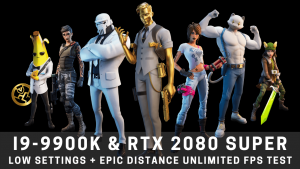I wanted to do a little testing of screen recording gameplay along with a “chat head” type webcam overlay.
I’ve been using ApowerREC for a while for recording other screen tutorials and videos – so I decided to give it a try with Fortnite.
Overall I think it worked pretty well. The gameplay recording is pretty smooth and it didn’t cause much of a hit to my typical FPS performance.
A few things I will need to correct next time around: I need a little bit more light on my head because the picture is a bit dark. However it was way too bright with my overhead lights or other video lights, so I need to get something more low power and adjustable for that to turn out better.
I also should have had the microphone raised up a bit from the start (I did move it up about halfway through the recording).
I also need to figure out what key combination messes up the focus of the ApowerREC overlay. A few times it pulled the mouse control out of Fortnite and screwed things up!
If you are interested in this software, you can take a look at Apowersoft’s website.
They are also having a Black Friday sale, so might be worth checking out.
*I also linked to the Maono USB microphone that I was using. It’s pretty decent for this sort of thing!
Black Friday 2019 Sale
https://bit.ly/33plE5z
ApowerREC Product Page
https://bit.ly/2DlOQzV
Maono USB Microphone Kit
https://geni.us/GWd9
And also, for those interested in more on the Gaming PC that was used here.
HP Omen Obelisk Core i9-9900K
https://geni.us/iqAF1
NVidia GeForce RTX 2080 Super
https://geni.us/2x8XC
Intel i9-9900K Processor
https://geni.us/HXiItU
Specs
—–
Intel Core i9-9900K Processor
NVIDIA GeForce RTX 2080 Super 8GB
HyperX 32 GB RAM
1 TB SSD
Any links to products or services may be affiliate links that give me a small kickback at no cost to you, with no influence on my reviews or the content of this website.